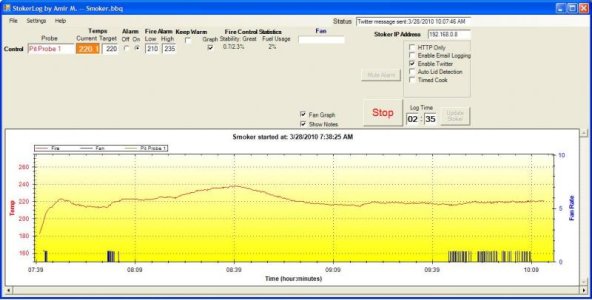G$
is One Chatty Farker
- Joined
- Jan 1, 2005
- Location
- Southern...
I wanted to share with the Brethren my experience with the stoker so far. I posted some of this elsewhere as well.
I ordered a Stoker from Rock's a few weeks ago. When I ordered, they advised me a portion of my order would not be in until later the next week. I sent an email maybe a week to ten days after ordering to check the status. I received a reply to my email, in LESS THAN 10 minutes. The response was virtually immediate, and they advised me the order would ship March 23rd. A day or two later, I received a shipping number, indicating my kit was already on the way. What a pleasant surprise - ahead of schedule.
My order arrived on March 22nd, again ahead of schedule. After opening the box, I had one request and one question, so I again sent them an email. I had a response in LESS THAN TEN minutes again! (My request was for them to ship me something, which they did via priority mail and I received it two days later.)
The duration between the time I placed the order to the day it was delivered was 17 days.
I will use the stoker for both home cooks on my WSM22 as well as competiton cooking running multiple smokers (eventually). For now, I only ordered a single cooker set up with the intent to add additional fans and probes as needed.
Prior to receiving the stoker, I downloaded the stoker manual, Amir's stokerlog software, and Rock's internet configuration pdf. I scanned the documents for a few minutes, and installed stokerlog to become vaguely familiar with how they will work. I also ordered a MadCatz wireless gaming adapter with the intent of hooking the stoker up to it for wireless connectivity while at home. I read the WGA pdf file to become familiar with the manual setup process since my network is not WPS.
The day the stoker arrived, I fired up the WGA and configured it to act as a bridge on my home network. This took 5 minutes because I miskeyed the last octet of the IP address when connecting to the WGA during setup.
I then powered up the stoker, connected it to the WGA, and plugged in the pit probe and fan. I located the stoker on my home wireless network to validate what IP address it was using and to note it's MAC. This took 5 minutes.
I launched stokerlog, connected to the stoker over wireless, and renamed the pit probe. I set target temps, watched the fan kick on, and set target temps to make sure it turned off. I played with this for about 5 minutes. Stoker log did throw up an exception error at one point, but I can not recall the circumstance and I don't think the program crashed.
Lastly, I configured my router to forward internet traffic to the stoker, and confirmed that I could reach the stoker from both my phone and a computer outside the LAN. This took 5 minutes. And so the stoker sat for most of the week.
Today is the first day I have used the stoker on the smoker.
Feeding the Stoker pit probe through my guru eyelets was a TIGHT fit, but it fed through. Attaching the large WSM adapter to the WSM22 was a breeze. I shut down all other bottom vents, programmed the stoker to 210, and dumped 25 mostly lit coals in to the center of the fire ring which was filled with exactly 9 pounds of blue Kingsford and three or four wood chunks. Water pan was empty but foiled. Weather was upper 50s at the start, with a stiff, annoying and sometimes gusting wind. I hate wind.
The stoker overshot 210 by more than 10 degrees, but this was not really the result of the stoker blower. I think it would have over shot if every vent had been closed. (My access door leaks more than I'd like. I strap it closed with bengees when I remember, which I did 30 minutes after loading the cooker).
I reset the target temp to 220, which is where I am going to cook today. I also shut the exhaust vent down about half way. Again, the WSM overshot by about 10 degrees, and again, not the stoker's "fault" as the fan was only briefly on at the beginning of the ramp up. In any case, this small, 10 minute overshoot is perfectly acceptable to me. The cooker quickly settled in to 220, which is where it has been for over 90 minutes.
I noticed that the stoker, smartly, does not kick the fan on right as temps dip below the target. It must use some log of past temp stability to determine if it 'really' needs to turn the blower on. SInce the WSM is stable by nature, this is especially nice. You can see form the graph that the stoker let the cooker run at roughly 219 degrees for over a half an hour before deciding it needed to start a blowing cycle to keep the temp at target.
So what am I actually cooking? Well .... the pork butt that I bought yeterday was foul when I opened the package - :mad2: . Very annoying. The receipt is on the way to the store for a refund. I am marinating 16 thighs for some competition tweaking, and I have 15 hot links to put on as well, so all is not lost.
Here is the stokerlog grap so far. Darnit, off by .1 degree......
I ordered a Stoker from Rock's a few weeks ago. When I ordered, they advised me a portion of my order would not be in until later the next week. I sent an email maybe a week to ten days after ordering to check the status. I received a reply to my email, in LESS THAN 10 minutes. The response was virtually immediate, and they advised me the order would ship March 23rd. A day or two later, I received a shipping number, indicating my kit was already on the way. What a pleasant surprise - ahead of schedule.
My order arrived on March 22nd, again ahead of schedule. After opening the box, I had one request and one question, so I again sent them an email. I had a response in LESS THAN TEN minutes again! (My request was for them to ship me something, which they did via priority mail and I received it two days later.)
The duration between the time I placed the order to the day it was delivered was 17 days.
I will use the stoker for both home cooks on my WSM22 as well as competiton cooking running multiple smokers (eventually). For now, I only ordered a single cooker set up with the intent to add additional fans and probes as needed.
Prior to receiving the stoker, I downloaded the stoker manual, Amir's stokerlog software, and Rock's internet configuration pdf. I scanned the documents for a few minutes, and installed stokerlog to become vaguely familiar with how they will work. I also ordered a MadCatz wireless gaming adapter with the intent of hooking the stoker up to it for wireless connectivity while at home. I read the WGA pdf file to become familiar with the manual setup process since my network is not WPS.
The day the stoker arrived, I fired up the WGA and configured it to act as a bridge on my home network. This took 5 minutes because I miskeyed the last octet of the IP address when connecting to the WGA during setup.
I then powered up the stoker, connected it to the WGA, and plugged in the pit probe and fan. I located the stoker on my home wireless network to validate what IP address it was using and to note it's MAC. This took 5 minutes.
I launched stokerlog, connected to the stoker over wireless, and renamed the pit probe. I set target temps, watched the fan kick on, and set target temps to make sure it turned off. I played with this for about 5 minutes. Stoker log did throw up an exception error at one point, but I can not recall the circumstance and I don't think the program crashed.
Lastly, I configured my router to forward internet traffic to the stoker, and confirmed that I could reach the stoker from both my phone and a computer outside the LAN. This took 5 minutes. And so the stoker sat for most of the week.
Today is the first day I have used the stoker on the smoker.
Feeding the Stoker pit probe through my guru eyelets was a TIGHT fit, but it fed through. Attaching the large WSM adapter to the WSM22 was a breeze. I shut down all other bottom vents, programmed the stoker to 210, and dumped 25 mostly lit coals in to the center of the fire ring which was filled with exactly 9 pounds of blue Kingsford and three or four wood chunks. Water pan was empty but foiled. Weather was upper 50s at the start, with a stiff, annoying and sometimes gusting wind. I hate wind.
The stoker overshot 210 by more than 10 degrees, but this was not really the result of the stoker blower. I think it would have over shot if every vent had been closed. (My access door leaks more than I'd like. I strap it closed with bengees when I remember, which I did 30 minutes after loading the cooker).
I reset the target temp to 220, which is where I am going to cook today. I also shut the exhaust vent down about half way. Again, the WSM overshot by about 10 degrees, and again, not the stoker's "fault" as the fan was only briefly on at the beginning of the ramp up. In any case, this small, 10 minute overshoot is perfectly acceptable to me. The cooker quickly settled in to 220, which is where it has been for over 90 minutes.
I noticed that the stoker, smartly, does not kick the fan on right as temps dip below the target. It must use some log of past temp stability to determine if it 'really' needs to turn the blower on. SInce the WSM is stable by nature, this is especially nice. You can see form the graph that the stoker let the cooker run at roughly 219 degrees for over a half an hour before deciding it needed to start a blowing cycle to keep the temp at target.
So what am I actually cooking? Well .... the pork butt that I bought yeterday was foul when I opened the package - :mad2: . Very annoying. The receipt is on the way to the store for a refund. I am marinating 16 thighs for some competition tweaking, and I have 15 hot links to put on as well, so all is not lost.
Here is the stokerlog grap so far. Darnit, off by .1 degree......