IamMadMan
somebody shut me the fark up.
46 Pounds of Orphaned Meat Found on my Doorstep
I came home today and found a large insulated box sitting on my top doorstep. I looked inside to find two twin packs of pork that contained 4 large pork shoulder picnics, totaling 46 pounds.

I found out that they came from a friend of mine who had been having problems with his walk-in freezer earlier this spring. The refrigeration unit is about 200 feet from the house no phone lines and no internet accessible at the pole barn. I suggested to install a temperature alarm that alerts him with text messages and/or e-mail.
I installed a programmable temperature alarm and tied it into his local alarm panel.

I then connected an Ethernet Module to the alarm panel.

I then connected a set of point to point nano-beams to his house network to give him internet in the pole barn.
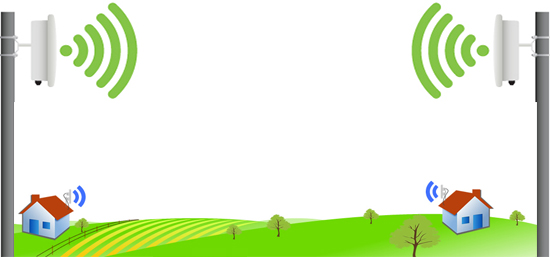
This now allows the alarm to send text messages / e-mails (free of charge) to several family members so the low temperature or power failure could be immediately addressed.
Just for convenience for him, I also added an access point to give him WiFi in the pole barn and at the cookers. The Access Point is actually now part of the home network, so it is a seamless transition without having to log into another network.
After I got the meat put into my refrigerator, I received a phone call telling me the alert that was sent had saved approximate 5,000.00 of his meat stock. It sent him an alert yesterday indicating that the freezer box had risen to 20 degrees. He checked the walk-in and found the compressor wasn't running, so he called for service and everything was fixed. The freezer never went above 23 degrees, so all of the meat remained frozen well below 32 degrees. Now it's back to normal running at -10 degrees.
He told me that every-time the system sends him a notification like that, he's leaving me another package when he places a meat order. I'll take it!
.
I came home today and found a large insulated box sitting on my top doorstep. I looked inside to find two twin packs of pork that contained 4 large pork shoulder picnics, totaling 46 pounds.
I found out that they came from a friend of mine who had been having problems with his walk-in freezer earlier this spring. The refrigeration unit is about 200 feet from the house no phone lines and no internet accessible at the pole barn. I suggested to install a temperature alarm that alerts him with text messages and/or e-mail.
I installed a programmable temperature alarm and tied it into his local alarm panel.

I then connected an Ethernet Module to the alarm panel.

I then connected a set of point to point nano-beams to his house network to give him internet in the pole barn.
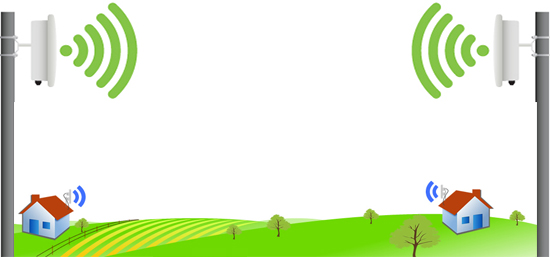
This now allows the alarm to send text messages / e-mails (free of charge) to several family members so the low temperature or power failure could be immediately addressed.
Just for convenience for him, I also added an access point to give him WiFi in the pole barn and at the cookers. The Access Point is actually now part of the home network, so it is a seamless transition without having to log into another network.
After I got the meat put into my refrigerator, I received a phone call telling me the alert that was sent had saved approximate 5,000.00 of his meat stock. It sent him an alert yesterday indicating that the freezer box had risen to 20 degrees. He checked the walk-in and found the compressor wasn't running, so he called for service and everything was fixed. The freezer never went above 23 degrees, so all of the meat remained frozen well below 32 degrees. Now it's back to normal running at -10 degrees.
He told me that every-time the system sends him a notification like that, he's leaving me another package when he places a meat order. I'll take it!
.
