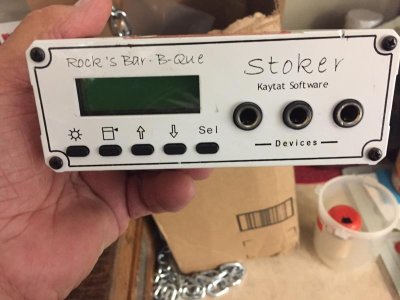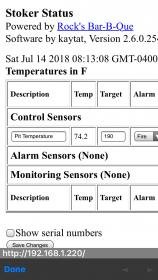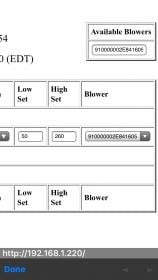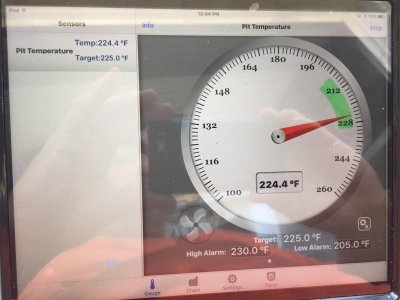sssSmoking
Knows what a fatty is.
Hey guys need some help.
I got a iPhone 6s and need a app to connect to my Stoker. The app I used on my old iphone is not available.
What are you guys using/recommending?
Thoughts?
Thanks
Richard
I got a iPhone 6s and need a app to connect to my Stoker. The app I used on my old iphone is not available.
What are you guys using/recommending?
Thoughts?
Thanks
Richard