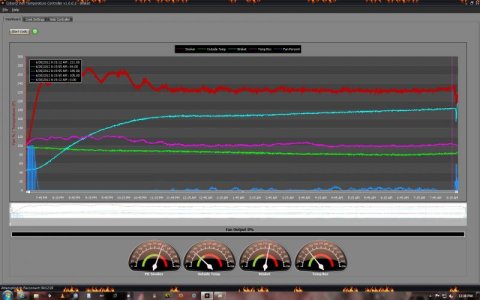Disconnect
Knows what a fatty is.
Just because I can, I'm going to try to get a really basic hack of stoker_mon (https://www.ebower.com/docs/stoker_mon/) working tonight. I've already got some parts of it cleaned up from when I had my Rocks unit but it still needs lots of work. (The original dev peppered shell scripting with php via random execs. Even for simple things like "find a file." Its terrifying..)