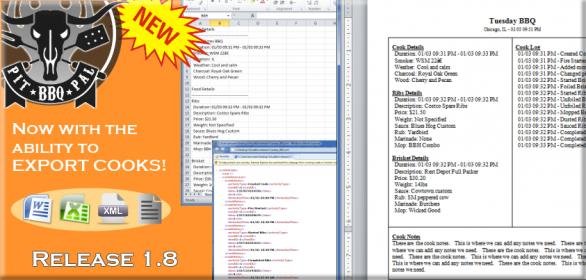I installed a copy of The Pit Pal on my Galaxy SIII, congrats on an interesting app. :thumb:
I have my CyberQ WiFi's web interface password protected, when I try to run the Pit Pal app I get:
"Authorization Required
This server could not verify that you are authorized to access the document requested. Either you supplied the wrong credentials (e.g., bad password), or your browser doesn't understand how to supply the credentials required."
I have no problem connecting to the CyberQ's web interface from the default browser on my Android phone. It asked for a login and password the first time I connected and remembered it. I just click on the bookmark, and it goes right in.
If I disable the password protection from the CyberQ's web interface, The Pit Pal connects right up to it.
It appears The Pit Pal does not support password protection on the CyberQ?
Bob