Q: How do I change how often I am alerted or the alert range for the target temperature?
A: Make sure the tab bar is visible at the bottom of the app. If it is not, press the back button on the top of the view until it appears. Click on the Options tab of the tab bar and the following view will appear:
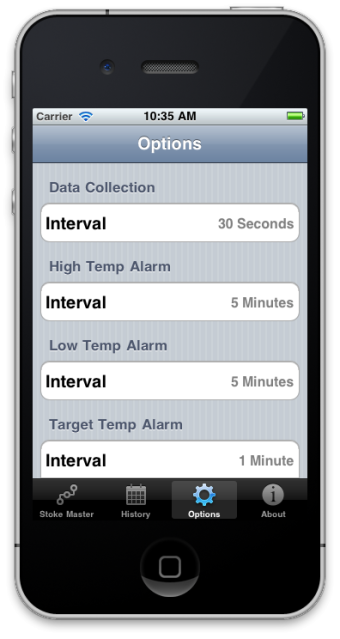
Touching any of the options shown will allow you to change the option. The time listed on this view is the time between alerts. Using the image above as an example, if the high temp alert fired, you would not get another high temp alert for the probe with the high temp for 5 minutes.
One Note: The alert will fire off if any of the alert temperatures are met on any of the probes even if the Stoker does not sound the alert. This is due to a decision I made during development to always trigger an alert on a probe even if it is not set as an Alarm Sensor when you query the Stoker's web page. If you wish the Stoker to sound the alarm, you must set the probe as a "Fire" or a "Food" alarm type.
__________________
"At what point did we forget that the Space Shuttle was, essentially, a program that strapped human beings to an explosion and tried to stab through the sky with fire and math? How jaded do we have to be to lose collective interest in that?" - Robert Brockway
-----------------------------------------------------------
Weber 26.5"
Yoder YS640
-NCGrimbo