Phrasty
Babbling Farker
Hey everyone!
Been thinking about how to get our members more at ease about sharing what they're Q'in at home. It's pretty obvious that the better you feel about the pictures you're taking is the more comfortable you'd feel about posting and sharing them. I'm positive that many members just don't share what they've cooked because they don't think the pictures do their food justice.
Just on a side note...within the last couple weeks I think we've thoroughly flogged the fact that pics (Pr0n) is not mandatory by any means, and I fully back that up. BUT... food is such an amazingly sensory delight that having nice images of what your cooking or posting about really makes it that much better... at least for me, I ain't gonna lie. :becky: I'd be the first to admit that I go overboard with the pics sometimes. It's just that I enjoy creating them and I honestly think that half the time they aren't too bad and are worthy of sharing... I've been lucky enough to have a photography background and having that helps a lot with the pictures I take.
I think I've done a lot of typing already and I'll try get to my point. I thought i'd start a thread to share some info on photography for the brethren... A little "Photography 101" if you will :thumb:
This stuff was collected around the net, and I have done it in a way to include the author, but I really just grabbed them to share.
I think one of the biggest killer of images (ESPECIALLY food pics) is white balance. When the white balance in your camera is off food looks either too warm & muddy or too cold & blue. To shed a little light on the subject I found 2 articles to share with you guys that if you don't know about can help dramatically in how your food looks on the screen. **Please take special note of the custom white balance feature in these articles if your camera allows it** Here goes.

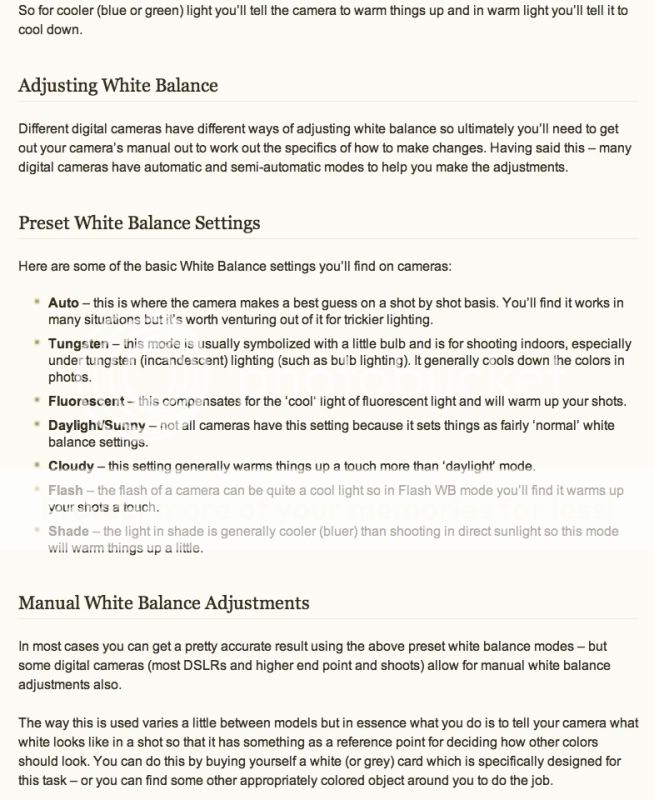
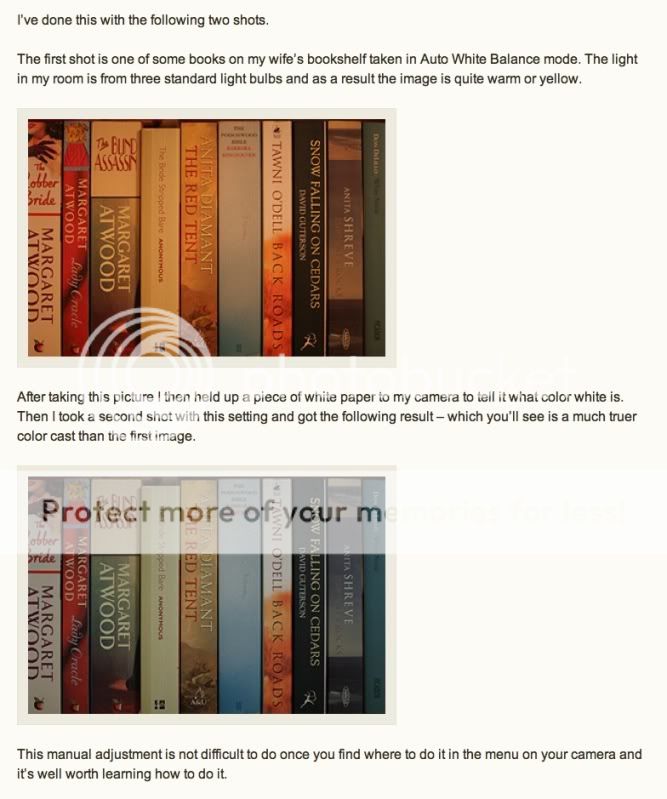
Here's another nice one on White balance:



And here's a nice one on food photography, It's a little on the professional side of what I'm willing to do just to share some snapshots of food with my friends online but never the less its cool to know:



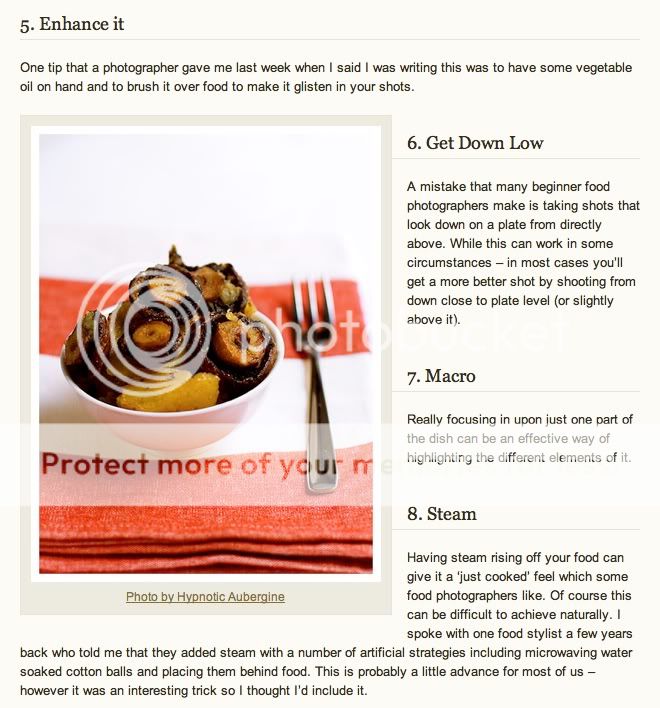
Well I really hope this helps some of us here and hopefully we will see some new (and old) members starting to share their food and ideas and feel good about showing it off. :becky::becky::thumb:
***Please feel free to add to this post if you have any good information on photography in general.
Cheers
Been thinking about how to get our members more at ease about sharing what they're Q'in at home. It's pretty obvious that the better you feel about the pictures you're taking is the more comfortable you'd feel about posting and sharing them. I'm positive that many members just don't share what they've cooked because they don't think the pictures do their food justice.
Just on a side note...within the last couple weeks I think we've thoroughly flogged the fact that pics (Pr0n) is not mandatory by any means, and I fully back that up. BUT... food is such an amazingly sensory delight that having nice images of what your cooking or posting about really makes it that much better... at least for me, I ain't gonna lie. :becky: I'd be the first to admit that I go overboard with the pics sometimes. It's just that I enjoy creating them and I honestly think that half the time they aren't too bad and are worthy of sharing... I've been lucky enough to have a photography background and having that helps a lot with the pictures I take.
I think I've done a lot of typing already and I'll try get to my point. I thought i'd start a thread to share some info on photography for the brethren... A little "Photography 101" if you will :thumb:
This stuff was collected around the net, and I have done it in a way to include the author, but I really just grabbed them to share.
I think one of the biggest killer of images (ESPECIALLY food pics) is white balance. When the white balance in your camera is off food looks either too warm & muddy or too cold & blue. To shed a little light on the subject I found 2 articles to share with you guys that if you don't know about can help dramatically in how your food looks on the screen. **Please take special note of the custom white balance feature in these articles if your camera allows it** Here goes.

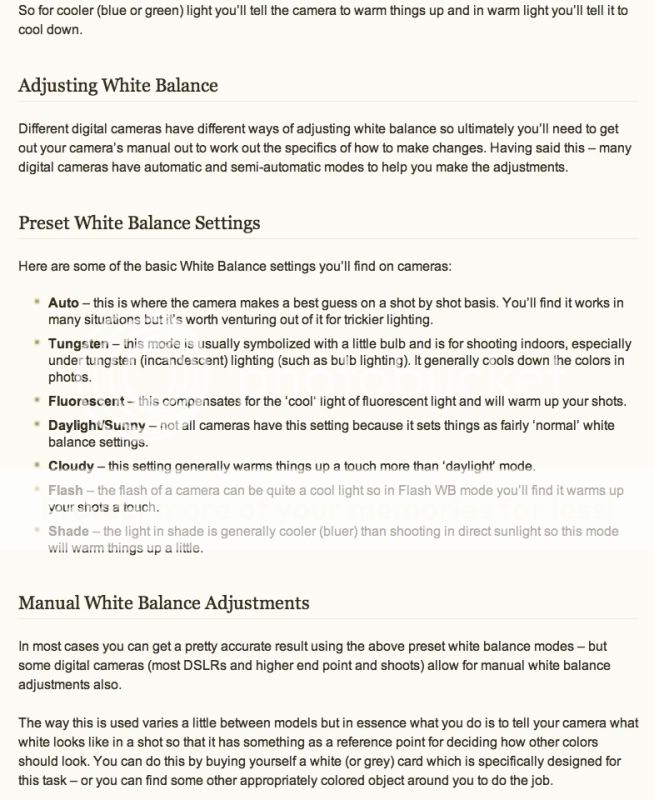
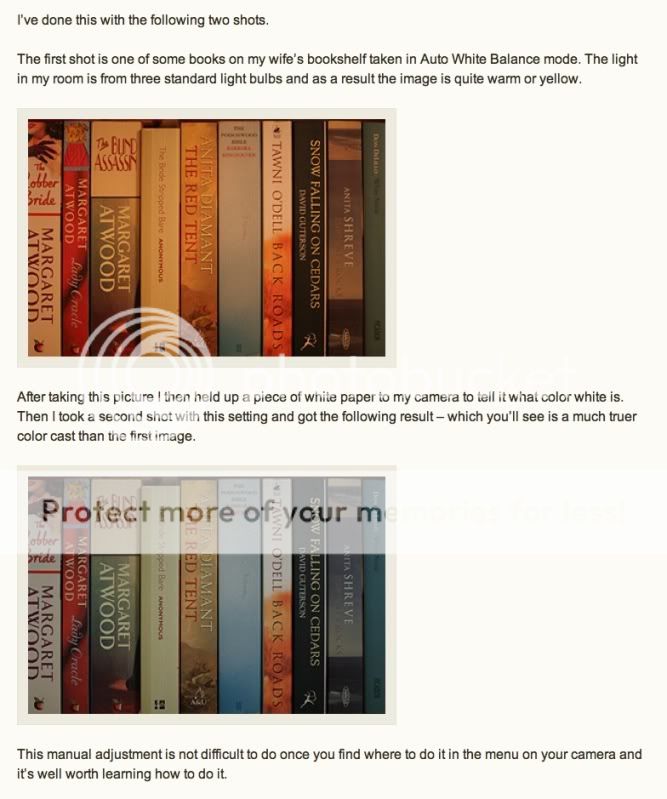
Here's another nice one on White balance:



And here's a nice one on food photography, It's a little on the professional side of what I'm willing to do just to share some snapshots of food with my friends online but never the less its cool to know:



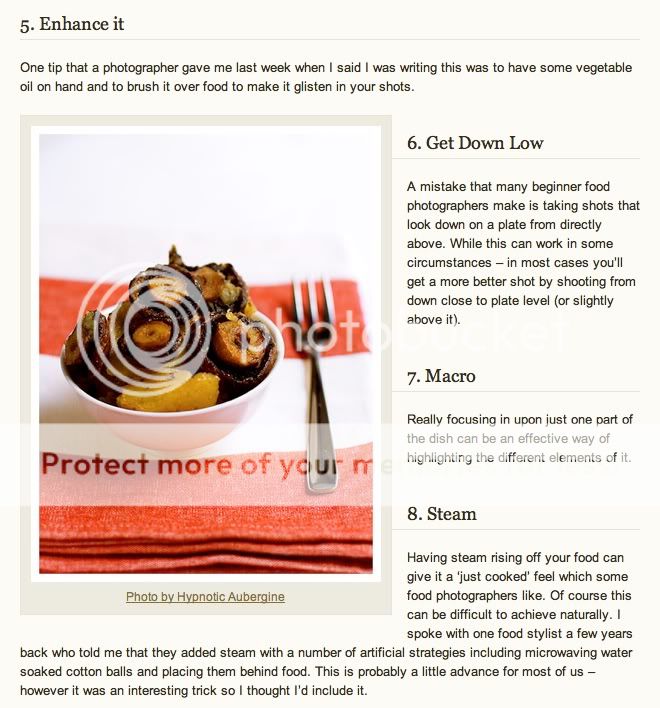
Well I really hope this helps some of us here and hopefully we will see some new (and old) members starting to share their food and ideas and feel good about showing it off. :becky::becky::thumb:
***Please feel free to add to this post if you have any good information on photography in general.
Cheers
